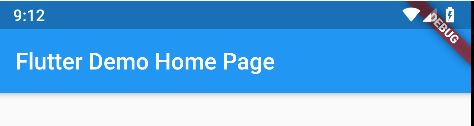
Flutter ile uygulama geliştirirken emülatörda programın sağ üstünde bulunan Debug etikiketini kaldırmak için aşağdaki kodudaki ilgili debugShowCheckedModeBanner değeri false yaparak kaldırabilirsiniz.
class MyApp extends StatelessWidget {
// This widget is the root of your application.
@override
Widget build(BuildContext context) {
return MaterialApp(
debugShowCheckedModeBanner: false,
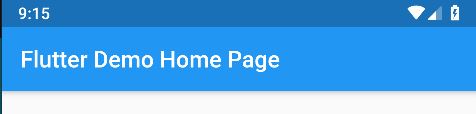
How to remove the debug banner in flutter

Son yorumlar